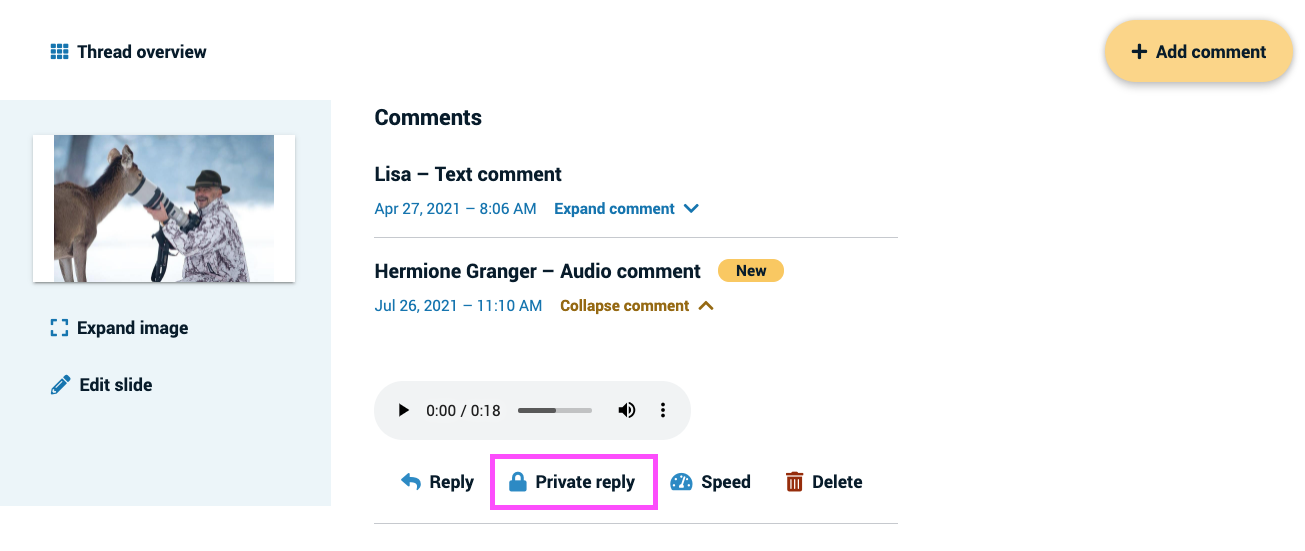Private reply to a comment
The private reply feature allows you to start a private, two-way conversation with someone who has commented on a VoiceThread. Private comments are nested beneath the original comment.
To post a private reply:
- Navigate to the comment to which you would like to reply.
- Click “Expand comment”. This will display the contents of the comment.
- Click on “Private reply”. This will open the commenting menu.
- Proceed with posting your comment. Click here for details about how to use each option.
If you do not have a “Private reply” button, that means you do not have permission to reply privately to this person.